Question:
While rotating the object which point we have pick first in Autocad?
Answer:
To Rotate Any Object In AutoCAD You Have To Provide Two Value First Specify The Base Point Which Around You
Want To Rotate The Object And Then Second Value Is Specify The Angle Of
Rotation.
Full Step To Rotate An Object:
- Make Selection Window And Select Object Then Press Space Or Enter
- Type RO And Press Space Or Enter
- Specify The Base Point Of Rotation Either By Mouse Or By Type The Coordinate Of The Point
- Specify The Angle Of Rotation And Then Press Space Or Enter (see image - 1)



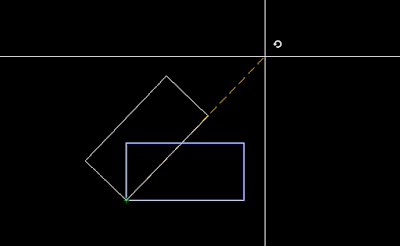



0 Comments